-
-
-
Tổng tiền thanh toán:
-
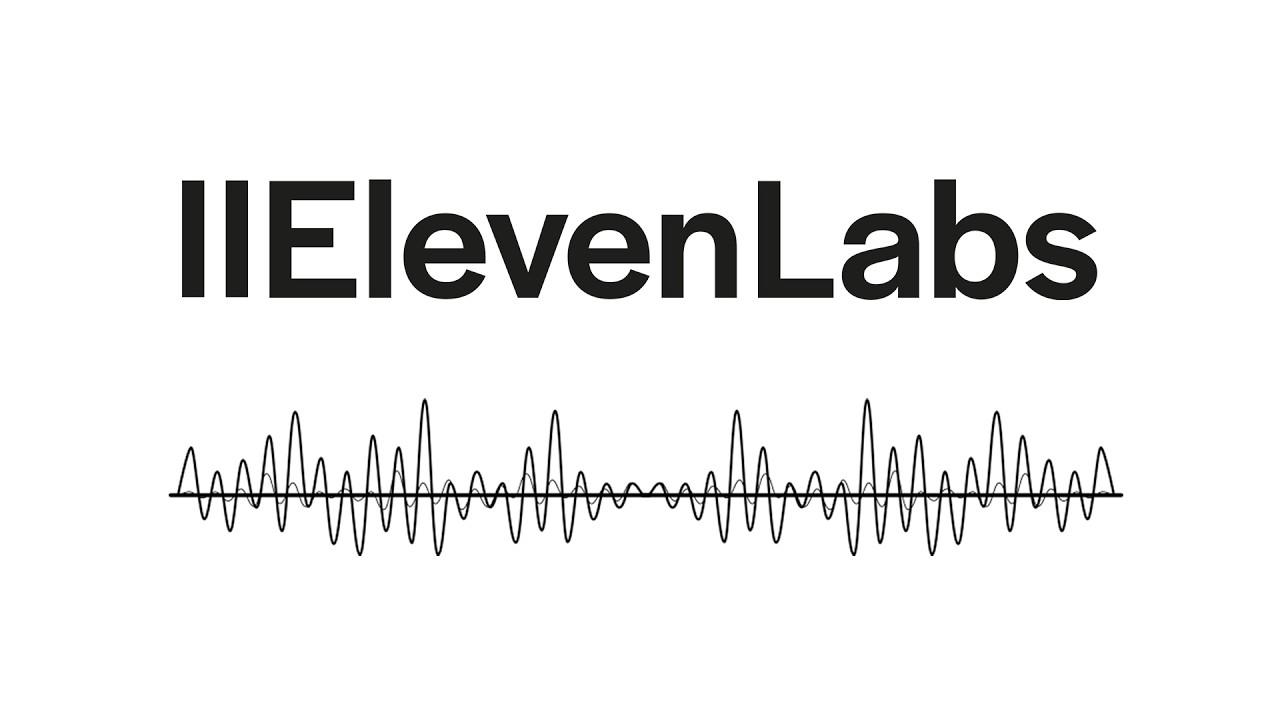
Beginner’s Guide: How to Use ElevenLabs Step-by-Step
ElevenLabs Review: Quick Overview
ElevenLabs is an AI voice platform that converts text into lifelike speech. Popular with creators and businesses, it offers features like multilingual TTS, voice cloning, and API integration. While advanced tools come at a premium and require internet, it remains a top choice for high-quality AI voice content.
Beginner’s Guide: How to Use ElevenLabs Step-by-Step
If you're new to ElevenLabs, this guide will help you get started and take full advantage of its powerful features.
Step 1: Sign Up for an Account
-
Click on "Sign Up" in the top right corner.
-
Create an account using your email or sign in with Google.
-
Choose a plan (Free or Paid) depending on your usage needs.
Step 2: Explore the Dashboard
-
Once logged in, you’ll be directed to the dashboard.
-
Navigate to key sections: Speech Synthesis, VoiceLab, and API.
Step 3: Generate AI Voice with Text-to-Speech
-
Click on “Speech Synthesis.”
-
Choose a pre-existing voice or select a cloned voice (if available).
-
Type or paste your text into the input box.
-
Select the output language, voice style (e.g., calm, excited), and audio settings.
-
Click “Generate” to create your voice clip.
-
Listen to the preview and download the audio file if satisfied.
Step 4: Create Your Own Voice with VoiceLab
-
Go to “VoiceLab.”
-
Click “Create a Voice.”
-
Upload a clean voice sample (minimum of 1 minute is recommended).
-
Give your voice a name and define its character or tone.
-
Click “Create” — your custom voice will be ready shortly.
Step 5: Use the Audio Editor (if available)
-
Fine-tune the generated audio in the timeline-based editor.
-
Adjust pauses, speed, pitch, and more to better match the desired emotion or emphasis.
Step 6: Access API for Automation (Optional)
-
Navigate to API Access under the dashboard menu.
-
Copy your API key and integrate it into your app or script.
-
Use ElevenLabs documentation to set up programmatic TTS or voice synthesis workflows.
Step 7: Download and Share
-
Once your voice is ready, download it as an MP3 or WAV file.
-
Use it in videos, e-learning, games, or customer support systems.
Tips for Beginners
-
Start with the Free Plan: Test basic features before upgrading.
-
Use High-Quality Audio Samples: For best results in VoiceLab.
-
Explore Multilingual Options: Reach global audiences with localized voices.
-
Stay Within Guidelines: Avoid misuse, especially when cloning voices.
With this guide, even a complete beginner can begin producing professional-quality voiceovers using ElevenLabs in minutes. It’s a powerful tool for storytelling, content creation, and automation.
Experience the future of voice technology — click here to try ElevenLabs and bring your words to life with AI!
Mastering Make.com: Your Complete Guide to Powerful Automation
Make.com (formerly Integromat) is a dynamic, user-friendly automation platform designed to help you seamlessly connect apps and streamline workflows without...
Mastering InVideo: Your Comprehensive Guide to Effective Video Creation
InVideo is an innovative, user-friendly video editing platform that simplifies the creation of professional-quality videos through advanced AI-powered tools. This...



 Viết bởi:
Viết bởi: 




